- Profile
- Images
Location: [unknown]
The Couples Dynamic Tree form part of the WikiTree Dynamic Tree collaborative effort from the WikiTree Apps Project to enhance your WikiTree experience.

|
Features
The display combines the trees of two people that are in some relationship (e.g. in a marriage, or the parents of a child - a couple in other words) and shows the ancestors and descendants of both members of the couple. You can expand and contract the tree and change its focus as you please.
The person whose ID was used to start the tree forms the (initial) focus of the tree and will be one member of the central couple. Their name is half shaded in blue (male), rose (female), or green (not available or not specified). Their direct descendants are also shaded in a similar fashion. Ancestors are not shaded since it is reasonably obvious how the ancestry lines run.
In the ancestor part of the tree, if a couple has children, a drop-down button below the couple shows how many children (e.g. ⇩ Children [2]), and if you click it, a list of the names of the children is displayed.

|
If a person has multiple spouses there is a drop-down button (⇩) next to the spouse that is being displayed, through which one can see the name, lifespan, and marriage date of the other spouses. It is possible to select another spouse from this list for display in the tree if the spouse being changed
- is one of the people in the central couple, or
- is in the descendant part of the tree and is not a direct descendant of the central, in-focus person.
Any other spouse change would require a rebuild of the tree that would make it unclear who the central in-focus person should be and is therefore not allowed.
It is always possible, however, to make anyone the new central person of the tree by clicking on the tree symbol (![]() ) where it is displayed (e.g. in the children or spouse lists).
) where it is displayed (e.g. in the children or spouse lists).
If one clicks in a person box, a pop-up appears providing more detail of the person, including a link (the person's name) to their profile page and the ![]() symbol to make them the central person.
symbol to make them the central person.
Navigation Summary
- ⇩ - show the children of a couple, or all the spouses of the other member of the couple.
- ⇧ - close the children or other spouse list.
- ⤇ - select this spouse for this couple (can only be done for central couple and blood-line descendants).
-
 - make this person the focus of the tree
- make this person the focus of the tree
- + : expand the tree.
- – : prune this branch of the tree.
- Click on a person to see more detail about that person.
- Use track pad or mouse wheel to zoom the tree.
- Click and drag to pan around.
- Login to edit this profile and add images.
- Private Messages: Send a private message to the Profile Manager. (Best when privacy is an issue.)
- Public Comments: Login to post. (Best for messages specifically directed to those editing this profile. Limit 20 per day.)

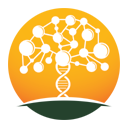
Does this not happen for you?